So to create the introduction for my podcast I chose to use audacity. I cant say it was my favorite program to use but at the same time I cant say I really had any complaints. Importing the files was easy, as all I had to do was drag the tracks from my desktop onto the program. I then used my PlayStation 4 headset to record the audio for my podcast introduction. Using the fade in, fade out effects, and drowning out the music to play my voice was also as simple as clicking a couple buttons. With all that being said it took about 10 minutes of editing and voila, I had my podcast introduction complete. I definitely would recommend the program to anyone who had to quickly edit some audio for free.
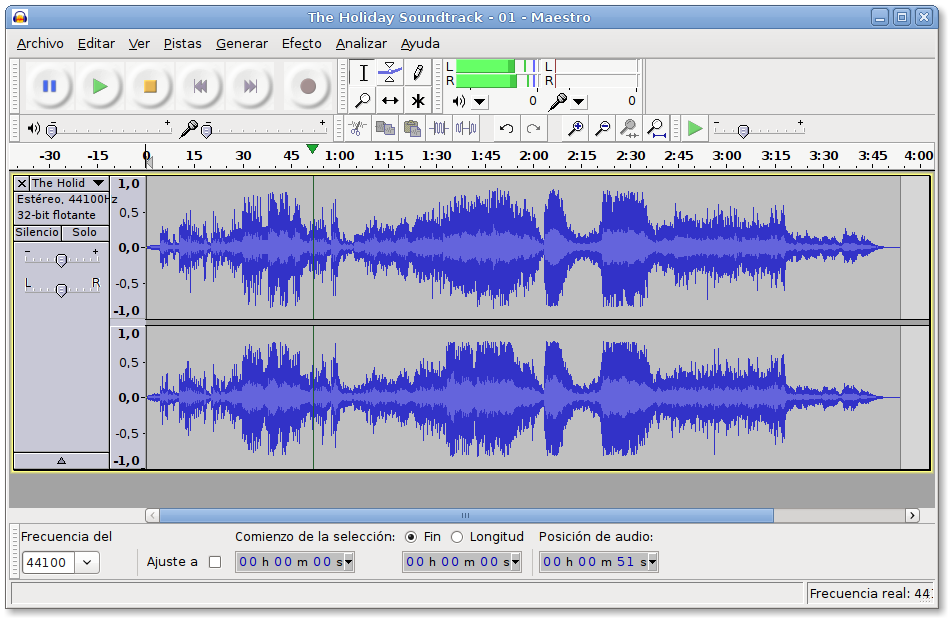
The next part of this weeks assignment was to watch a video from either redlettermedia.com or channelawesome.com. I chose a video from RedLetterMedia.com called Pre-Rec: Dragon’s Dogma. The video featured 2 guys sitting there talking about a video game.

There were a couple different camera angles, one of each guy, one of the game they were talking about and one of them imposed in the bottom corner of the screen while playing the game. They had images scroll into the screen of game cover art and even edited the video to make the words they were using to describe the game pop up in different colors. They used small microphones discretely taped to their shirts during the interview phase to record the audio. When they were superimposed on the bottom corner of the screen they used more professional microphones that you would see a radio host using. You can tell the main parts of the video that were edited were the parts of them playing the game because the audio was a little bit different compared to when they were sitting there talking to each other.

Hey Mark,
I gotta agree with you about Audacity. It was fine enough and for a free audio editing tool, I can see why people like it. Great music choices for your intro. What I liked most about it was the contrast between the music that was so “in your face” (Renegade is one of my fav Eminem songs) and your voice over which is so laid back. I think that really worked well for you.
LikeLike
I really like the songs you chose for your audio project. Also the crossfade between the songs was pretty neat, I think it also worked well because they were both rap songs. One thing I do suggest though is maybe lowering the volume on your recording. With it so loud It sounds a bit echo-y and rough and I think reducing the volume could have helped with that a bit.
LikeLike
Hey, Mark!
I liked your podcast a lot. Your music choice was definitely really good and it seemed to flow very nicely. I agree with you in that Audacity can be quite overwhelming and not my favorite audio editing tool. So, with that being said, I think you did a really nice job. The music faded into each other really nicely and the quality of your microphone was also clear. Overall, it was well done.
LikeLike
Good post, and good job for including two pictures per post. That’s interesting that you used your playstation 4 headphones to record, whereas I used my iphone 4 out of desperation. Keep up the nice work!
LikeLike